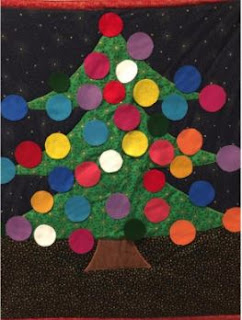eGiving Information
Giving through our Vanco Mobile app is an easy and convenient way to donate to our church.
It only takes a moment to set up an account:
1. Download the free Vanco Mobile app from the App Store (for iPhones) or Google Play (for Android phones).
2. Find our church just by searching for "Skyland".
3. Select Skyland Community Church.
4. Log in if you have an account or Sign Up.
5. Select the Give button at the bottom of the screen.
6. Enter the amount you would like to donate.
7. Select the "Give to" and choose which area for your donation.
8. Select "Frequency" and choose your option.
9. Select "Payment method" and enter your information.
10. Select the "Give $xx.xx" at the bottom of the screen.
Thank you for your generosity!
You will receive an email receipt for your donation directly from support@vanco.com
___________________________________________________________
Skyland Community Church, United Church of Christ
25100 Skyland Road
Los Gatos, CA 95033 Get directions
phone: 408-353-1310
USPS mail: Skyland Church
P.O. Box 245
Los Gatos, CA 95031-0245
Website